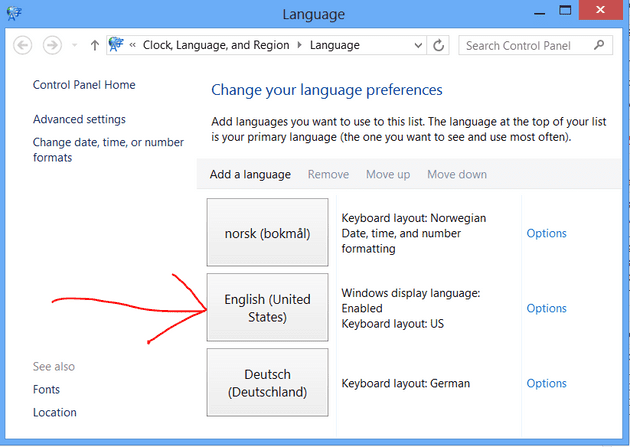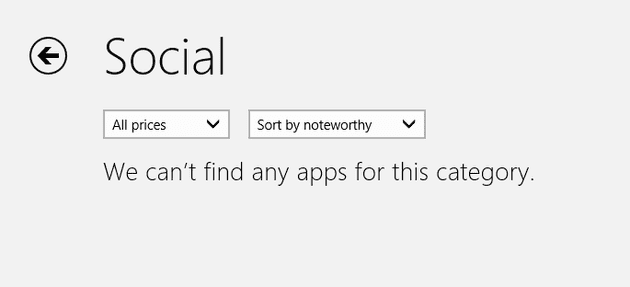(This post is in Norwegian. For a short English summary, scroll to the bottom of the post)
Når du installerer Windows 8, er det viktig at du har installert en-US som språk, og ikke bare norsk. Hvis ikke, vil Windows Store være så og si tom når du browser eller søker i den. For å finne oppsettet trykk Win, Win + F, søk etter “language” i “settings”.
Uten dette, er det fint lite å finne i Windows Store (per september 2012):
(Summary in English: if you are not native to the US, make sure you have en-US installed as a language in Windows 8. It does not have to be the preferred language. Otherwise, the Windows Store will probably have very little apps – only apps that explicitly supports your native language/culture).