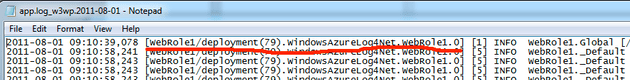I have earlier blogged about how to use Log4Net on Azure compute. With this solution the log files from the various running instances gets transferred to a common container on Azure blob store. When I mine the log data, I usually merge all the log files together an run text utils like grep or sed on them.
One challenge when merging the log files together is that we then lose the information about which instance the different log entries came from. In order to fix this, we can customize the log entries to that we keep this information.
The first we need to do, is to create a new layout class that inherits from PatternLayout:
using log4net.Layout;
namespace Demo.Log4Net.Azure
{
public class AzurePatternLayout : PatternLayout
{
public AzurePatternLayout()
{
// TODO: add converters
}
}
}Next, we need to register this class in the log4net configuration:
<log4net>
<appender ...>
<layout type="Demo.Log4Net.Azure.AzurePatternLayout, Demo.Log4Net.Azure">
<conversionPattern ... />
</layout>
</appender>
...
</log4net>So now that we have a new PatternLayout class, we can add some logic into it for adding Azure-specific log information into the entries. To do so, we first need a new Converter class:
using System.IO;
using log4net.Util;
using Microsoft.WindowsAzure.ServiceRuntime;
namespace Demo.Log4Net.Azure
{
internal class AzureInstanceIdPatternConverter : PatternConverter
{
protected override void Convert(TextWriter writer, object state)
{
writer.Write(RoleEnvironment.CurrentRoleInstance.Id);
}
}
}Now, we register the new AzureInstanceIdPatternConverter in the constructor of AzurePatternLayout:
public class AzurePatternLayout : PatternLayout
{
public AzurePatternLayout()
{
AddConverter("roleinstance", typeof(AzureInstanceIdPatternConverter));
}
}Then we can change the conversionPattern element of the Log4Net configuration to use the new Azure environment information:
<layout type="Demo.Log4Net.Azure.AzurePatternLayout, Demo.Log4Net.Azure">
<conversionPattern value="%date [%roleinstance] [%thread] %-5level %logger [%appdomain] - %message%newline" />
</layout>….which will make the log entries look something like this:
(The screenshot shows instance ids generated by DevFabric, not an instance in the cloud).